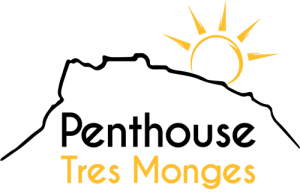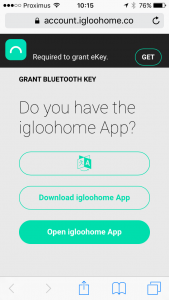Short key-transfer instructions
If you have chosen for the free bluetooth check-in with your smartphone, please follow these instructions
If you prefer the paid fysical transfer of keys, please contact us here
We are wokring to an extra procedure, with our partner NUKI. For NUKI instructions, click here
More info on the automatic key transfer
Before your leave…
- During the booking process, you got a Bluetooth key link from us.
- Once you receive the key (link), you have 2 hours to load the key in the app. So, the link is 2 hours valid.
- You get the screen below.
- If you already installed the app, click “open igloohome app”
- If you did not installed the app, first install and register your email en click the link again.
- Once the key is loaded into the app, you are ready to leave 🙂
Once you have done all this, check the instruction video’s, that you need to follow once arrived.

When you arrive…
- Once arrived at the appartement, open the keybox at the entrance door.
- Please make sure you close the box properly after opening.
( make sure your here the “klik”-sound when closing the key box )
Instructions to enter with bluetooth key :
Only in case the bluetooth is not working, you will get an entrance code form is.
Important is to push the lock first, so the LED lights become blue. After that you can start typing the code.

In case of problem…
- contact us by iMessage : info@tresmonges.com
- contact us by facebook chat : www.facebook.com/penthousetresmonges
- contact us by Viber : viber call : +34 677 033 319 ( no telephone call )
Igloohome is supported by